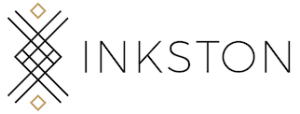Welcome › Forums › Questions & Answers › Inkston Login Questions
- This topic has 6 replies, 3 voices, and was last updated 6 years, 4 months ago by
 tibiliu.
tibiliu.
-
AuthorPosts
-
-
21st August 2017 at 8:52 am #13684
 moqiaoKeymaster
moqiaoKeymasterInkston supports login with Google, Facebook, LinkedIn or Inkston login.
When you login with Google, Facebook or LinkedIn, inkston only uses the name and email address and the ok to log in.
- If there is an inkston account for this email address, you are logged into that account automatically
- If there is no inkston account yet, a new account is created automatically and a random secure password is created.
Common possible problems:
- I logged on but I can’t see my orders?
Perhaps you logged on to a different account, for example you logged in with Facebook but your facebook account has a different email address from the account used to place your order. For any issue like this, just contact us directly and we will be glad to help. - Help, I don’t know my password?
Don’t worry that’s quite normal, if you login with Facebook/Google/LinkedIn, or we helped create your account and listings for you then there will be a random secure password and no-one knows what it is
So if you need to access your Inkston account directly just use this lost password link to get a new Inkston password.
-
25th September 2017 at 3:58 pm #14953
 timeman123Participant
timeman123ParticipantHi when I send a picture in it gets to be to big how do I make the picture smaller to fit the page on( what did you paint today)
Raz.
-
26th September 2017 at 1:06 am #15003
 moqiaoKeymaster
moqiaoKeymasterOh I see what you mean – lovely picture but a bit too big for my screen too.
To get the best result:
- Move the mouse to one of the corners of the picture, the mouse pointer should change to a resize arrow, here you can click and resize
- Add a link to zoom the image:
- right-click on the picture to get the address of the picture (for example open in a new window and copy the address)
- select the picture and add a link (Insert, Insert/Edit link from the menu or click on the link button), when the dialog appears, enter the address for the picture.
I’ve just done this on this picture: https://www.inkston.com/community/forums/topic/what-did-you-paint-today/#post-14930 and now it fits on the screen and it is also possible to zoom right in.
However it might also be just a good and simpler solution to make the picture smaller before uploading.
-
-
29th November 2017 at 2:19 am #17168
 moqiaoKeymaster
moqiaoKeymasterIt’s now even easier to join the discussion on inkston. Even if you don’t have an account yet, with the one-click login with Facebook, Google or LinkedIn you can get started straight away. Alternatively, just enter your email address for immediate access.
The forums have improved too, images are now automatically resized and added to slideshow.
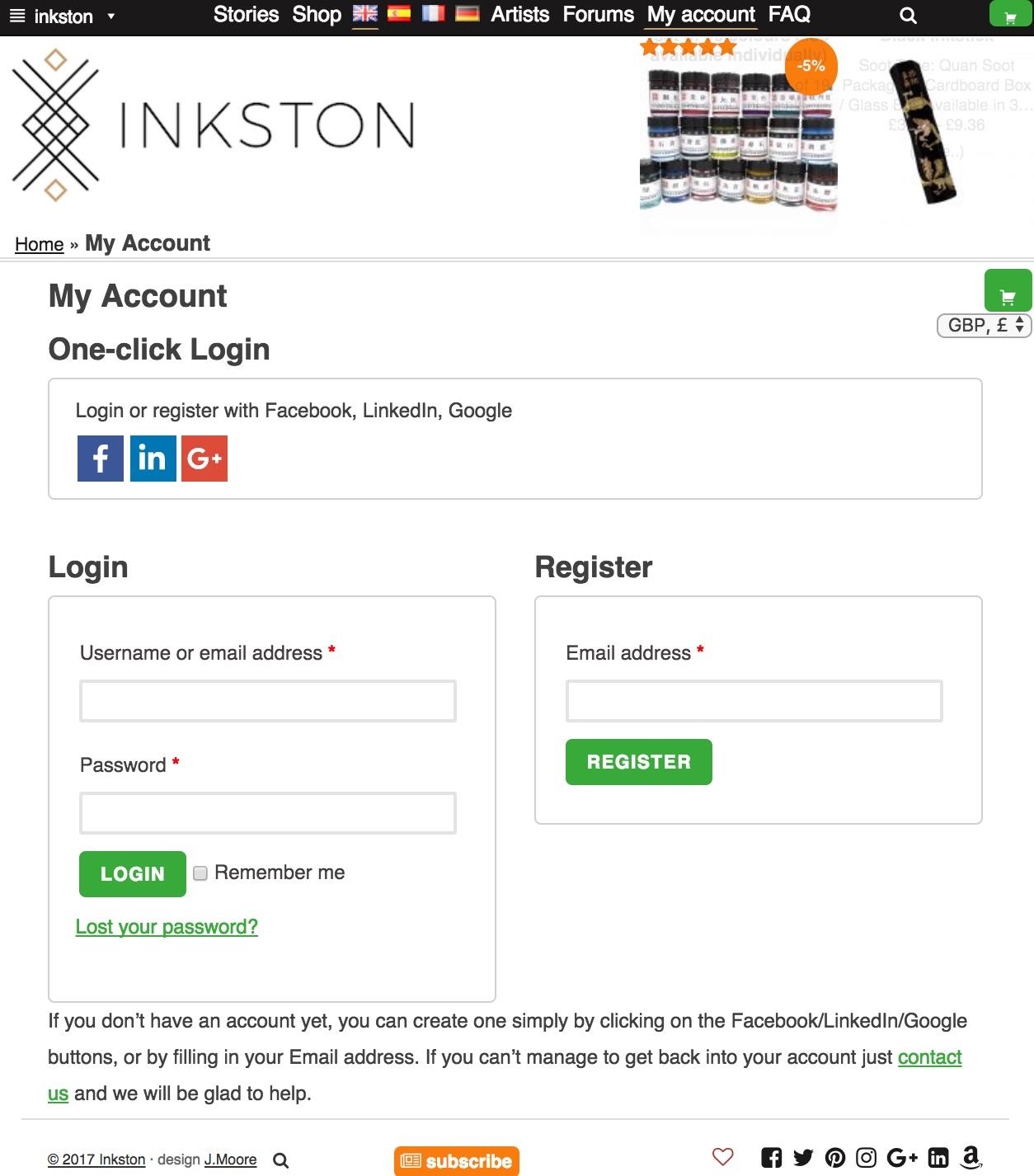
Here are some more features you might not have noticed:
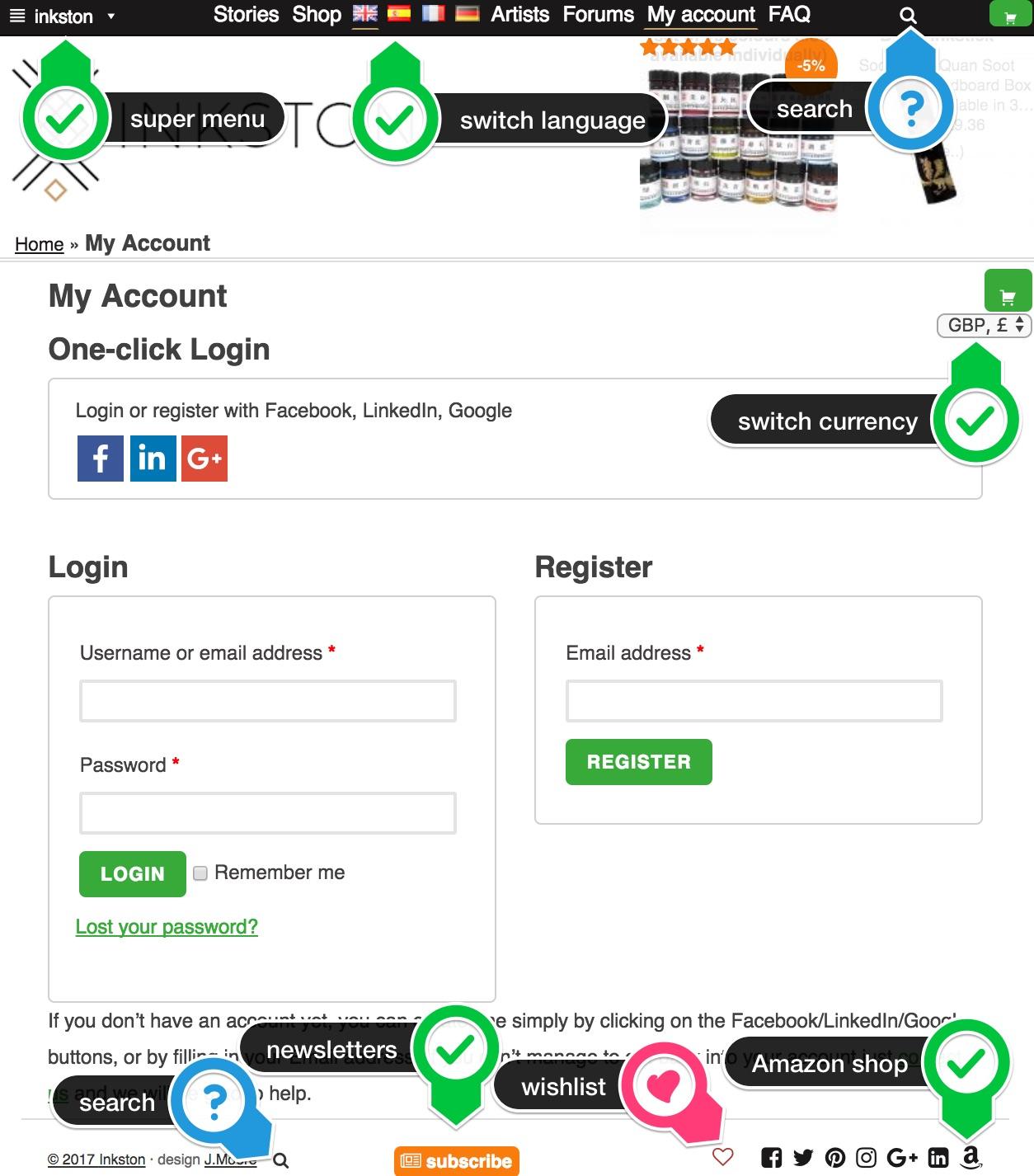
If you like what we are doing, please tell your friends.
If you don’t like or we’ve made some mistake, please let use now. -
29th November 2017 at 6:28 am #17178
 tibiliuParticipant
tibiliuParticipantHello!
I noticed it is impossible to re-edit a post once you posted it.
So, it would be nice to have an “edit” button somewhere around the post or in the account menu at “my replies”.
Keep up the good work!
-
29th November 2017 at 7:29 am #17185
 moqiaoKeymaster
moqiaoKeymasterThanks for the suggestion tibiliu, actually there is an “edit” link for forum posts but it was only available for 10 minutes after posting, I have just increased it to 24 hours.
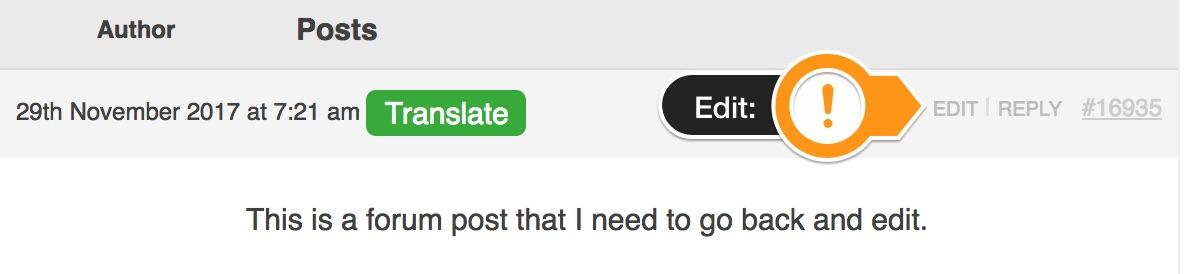
The idea is that the forum discussion is a conversation so apart from correcting initial typographical errors, you would normally add a new reply to the conversation rather than change what you originally said.
-
29th November 2017 at 6:06 pm #17192
 tibiliuParticipant
tibiliuParticipantAha! Thanks for replying!
-
-
AuthorPosts
- You must be logged in to reply to this topic.